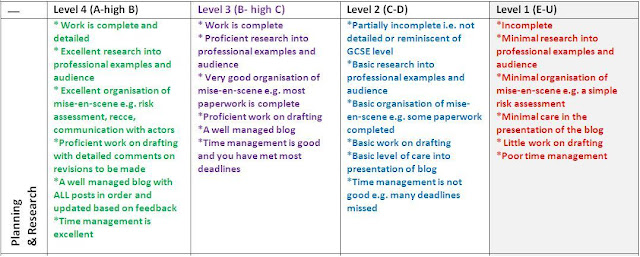INDIVIDUAL WORK
1. Introduction to your blog
2. Three analysis essays including supporting images
3. Post about the song you have chosen
4. Three possible narratives
5. Final developed idea
6. Annotated lyrics
7. Storyboard link or embed
8. Link to questionnaire
9. Questionnaire results and explanation of what you found out i.e. what will you improve?
10. Updated storyboard if relevent
GROUP WORK
11. Post explaining the idea you have chosen
12. Final shooting script
13. Photographs of potential locations
14. List of resources needed
15. Risk assessment of all locations
16. Recce of locations
17. Communication with actors
18. Shooting schedule
19. Test shoot
Thursday, 15 November 2012
Tuesday, 23 October 2012
Shooting Script
Now that you have decided on the final idea based on your group storyboards you should produce a shooting script. This is a shot by shot FINAL plan so that when you go out and film you can be sure that you have filmed all the shots you need.
This should be completed together (for groups) and must be finalised before filming.
The template has been sent to you!
This should be completed together (for groups) and must be finalised before filming.
The template has been sent to you!
Half Term Grade
- Two essays analysing codes and conventions of music videos
- Essay analysing narratives in music video
- Storyboard
Thursday, 18 October 2012
List of Tasks - First Deadline
By half term you must have completed the following planning tasks:
Decide on whose video you are making…then…
1. Schedule including planning, production and post production
2. List of locations – post to blog
3. Resources list
4. Photographs of locations
5. Recce of locations
6. Risk assessments of locations
7. Booking forms completed to borrow equipment over half term (put these in the pouch and I will keep these safe)
8. Organise actors – e-mail/FB/Tweet and put evidence on blog
9. A post about how you will represent your star
Meetings and Production Log
If you are working in a group you will need to hold regular production meetings. Here are some times when you should have a meeting:
- pre-production: to discuss which idea to use and begin planning for filming
- production meeting: this might be with your entire cast and crew to discuss schedules and hand out call sheets
- post-production: to discuss the first draft and how you can improve. You might even need to think about re-shooting some sequences or adding footage.
Production Log
You will all need to keep a log during the production phase of the coursework. The template has been sent to you and you should fill it in for each day of filming and editing.
Tuesday, 16 October 2012
Planning for filming
Once you have decided which video you are going to develop you will need to complete the following:
Templates for all of these have been e-mailed to you.
- list of locations, props and equipment needed
- photographs of potential locations and recce information
- risk assessment for each location
- filming schedule
Templates for all of these have been e-mailed to you.
Audience Research: Planning
You now need to carry out a survey into your audience's views of your music video plan.
Post your video to YouTube so that they can access your storyboard.
Ask questions that are going to help you to improve your planning or that will help you to understand what you have done well.
An example might be 'Do you think there are enough close up shots of the artist?'.
You could ask about the pace of editing, how well the audience could engage with the artist, if the narrative was clear/interesting/intriguing and so on.
When you have your results write a short evaluation of your planning based on the feedback.
Post your video to YouTube so that they can access your storyboard.
Ask questions that are going to help you to improve your planning or that will help you to understand what you have done well.
An example might be 'Do you think there are enough close up shots of the artist?'.
You could ask about the pace of editing, how well the audience could engage with the artist, if the narrative was clear/interesting/intriguing and so on.
When you have your results write a short evaluation of your planning based on the feedback.
Thursday, 11 October 2012
Target Audience Profile
Make a profile for your ideal target audience.
Include the following:
Include the following:
- name
- age
- gender
- job?
- interests
- ideologies
Tuesday, 9 October 2012
Moodboard
Your task today is to create a moodboard for your music video idea.
This should be a visual representation of your video. You can include the following ideas:
This should be a visual representation of your video. You can include the following ideas:
- locations
- props
- costumes
- star image
- inspiration (from other music videos, films etc)
- quotes or words that describe your ideas
Thursday, 4 October 2012
Tuesday, 2 October 2012
What we have covered so far...
By now you should have submitted the following:
You will receive feedback on your other two pieces on Thursday.
You should now have decided upon your group song and posted your three potential ideas and your developed final idea - all individual.
You should then have annotated your lyrics and be on your wayt o developing a storyboard for your individual idea.
This should be completed by Thursday so that we can create our animatics.
- 2 x media language essay i.e. textual analysis of two videos
- Narrative analysis essay
- Star image analysis
You will receive feedback on your other two pieces on Thursday.
You should now have decided upon your group song and posted your three potential ideas and your developed final idea - all individual.
You should then have annotated your lyrics and be on your wayt o developing a storyboard for your individual idea.
This should be completed by Thursday so that we can create our animatics.
Coursework Overview
The A2 course is made up of two components:
Coursework 50%
Exam 50%
This is the coursework brief for this year:
A promotion package for the release of an album, to include a music promo video, together with:
a cover for its release as part of a digipak (CD/DVD package);
a magazine advertisement for the digipak (CD/DVD package).
Coursework 50%
Exam 50%
This is the coursework brief for this year:
A promotion package for the release of an album, to include a music promo video, together with:
a cover for its release as part of a digipak (CD/DVD package);
a magazine advertisement for the digipak (CD/DVD package).
Monday, 1 October 2012
Sunday, 30 September 2012
An introduction
<iframe src="http://www.slideshare.net/slideshow/embed_code/8268864" width="427" height="356" frameborder="0" marginwidth="0" marginheight="0" scrolling="no" style="border:1px solid #CCC;border-width:1px 1px 0;margin-bottom:5px" allowfullscreen> </iframe> <div style="margin-bottom:5px"> <strong> <a href="http://www.slideshare.net/MsJMcLeod/introduction-to-a2" title="Introduction to a2" target="_blank">Introduction to a2</a> </strong> from <strong><a href="http://www.slideshare.net/MsJMcLeod" target="_blank">MsJMcLeod</a></strong> </div>
Subscribe to:
Comments (Atom)